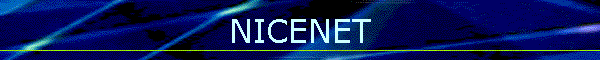Nicenet
Ø
Nicenet is an easy way to communicate
with students over the internet, whether you see them regularly or not.
Enrolling in an existing course as a student
- URL: http://www.nicenet.org
- Click
username: "visitingteacher" to join a sample class.
- Enter password
key: "libre"
- Click
Join the Class "Easy writing English"
Investigating the site from the students’ point of
view
Navigate
through the class/course by clicking on the headings in the left border.
- Click
Edit user Profile. If you change anything there, you must click
the button at the bottom of the page: Edit User Info.
- Look at
Conferencing. One of the topics for discussion amongst the course
participants is about Nicenet itself. If you would like to read your
classmates’ views, click on the underlined topic name. If you
have a comment to make, click Reply and give your reply a brief
name (e.g. Looks great or Not for me) and then make your
comment.
- Link Sharing – click on a link
to another website – it opens in a new window.
- If you want to publish
something for your classmates to read, click Documents
è
new document. Experiment with the various options. Students and teachers
can publish this way.
- Return to Conferencing to see
what comments have arrived.
Revision
After you have looked at the
Nicenet interface, answer these questions:
|
1.
What does ICA stand for? |
|
|
2.
Can a teacher create a Nicenet class? |
|
|
3.
Does a teacher enrol students in a class or do students enrol
themselves? |
|
|
4.
Can a teacher delete a student from a class? |
|
|
5.
How can a student withdraw him/herself from a class? |
|
|
6.
Can you publish lesson notes or general content via Nicenet? |
|
|
7.
Can a student enrol in more than one class? |
|
|
8.
Can people enrol without a Class Key? |
|
|
9.
Where does a student get a Class Key from? |
|
|
10.
Can students find out who else is enrolled in their course? |
|
|
11.
Can a teacher create more than one class? |
|
|
12.
Can the students from different parts of the world be enrolled
in the same course? |
|
|
13.
Is there any advertising in Nicenet? |
|
|
14.
Can the teacher delete a message containing “inappropriate”
matter? |
|
|
15.
Does the student have to open Nicenet to know what is going on,
or does everything come by email anyway? |
|
|
16.
Could you use this in your teaching situation? |
|
|
17.
Make a list of five ways of using this in teaching. Send your
suggestions to TRINEN
è
Conferencing
è Practical applications of Nicenet. |